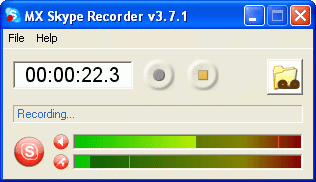MX Skype Recorder 4.1.0
Free Trial Version
Publisher Description
MX Skype Recorder is a tool that works in conjunction with Skype (and with other VoIP applications) for recording calls. It has the following advantages: can work in automatic or manual mode, automatically compressing to MP3/WMA formats, can save recordings as WAV PCM format, records conversations either in single or dual audio track, can work with PC-to-PC, PC-to-phone as well as Skypecast conversations, all versions of Skype supported, Google talk, Yahoo Messenger and other VoIP applications, user-friendly interface, etc.
User opinions:
"Installation very easy, help accessible from display, minimizes okay on my laptop. Can record automatically or not with other options Have not used it for longer than 2 hours phone call but default setting gives excellent quality recordings in mp3. It works well, efficiently without frills but with all that I need to reliably record skype calls for voip"
"The MX Skype recorder is a easy to use recorder. Its not complex. Its simple, small, and easy to use. What I like most about this is the sound qulity. I recorded a hour and a half conversation, and it worked perfectly. After recording, the MX Skype Recorder quickly downloads it into mp3 format. This recorder is extreamly user friendly, small, with some great sound qulity. This is probably the best you'll get when it comes to recorders. You see is what you get. Its nothing special, but, it does what it does what it sets out to do"
About MX Skype Recorder
MX Skype Recorder is a free trial software published in the Audio File Recorders list of programs, part of Audio & Multimedia.
This Audio File Recorders program is available in English. It was last updated on 19 March, 2024. MX Skype Recorder is compatible with the following operating systems: Windows.
The company that develops MX Skype Recorder is MX Soft. The latest version released by its developer is 4.1.0. This version was rated by 2 users of our site and has an average rating of 3.0.
The download we have available for MX Skype Recorder has a file size of . Just click the green Download button above to start the downloading process. The program is listed on our website since 2009-04-18 and was downloaded 266 times. We have already checked if the download link is safe, however for your own protection we recommend that you scan the downloaded software with your antivirus. Your antivirus may detect the MX Skype Recorder as malware if the download link is broken.
How to install MX Skype Recorder on your Windows device:
- Click on the Download button on our website. This will start the download from the website of the developer.
- Once the MX Skype Recorder is downloaded click on it to start the setup process (assuming you are on a desktop computer).
- When the installation is finished you should be able to see and run the program.